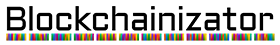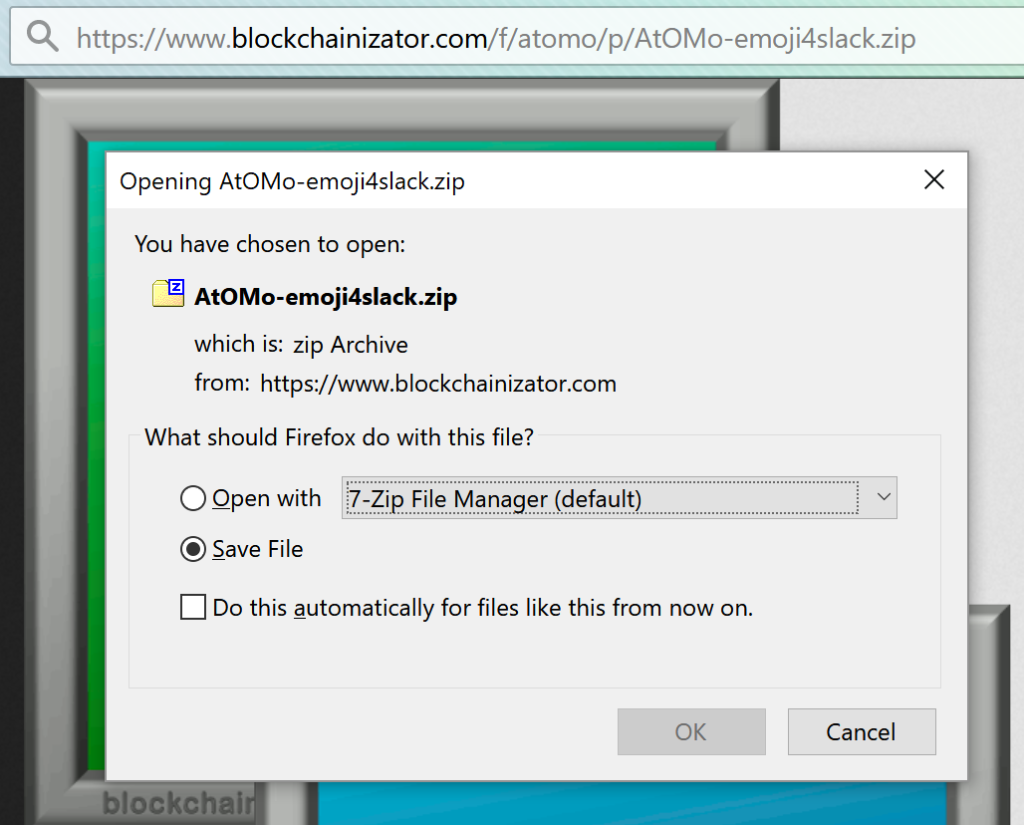How to integrate all 118 AtOMo elements of the periodic table as emojis in your slack area chat?
1. Download our zip file AtOMo-emoji4slack.zip from our web site [858 Kb]
you get this:
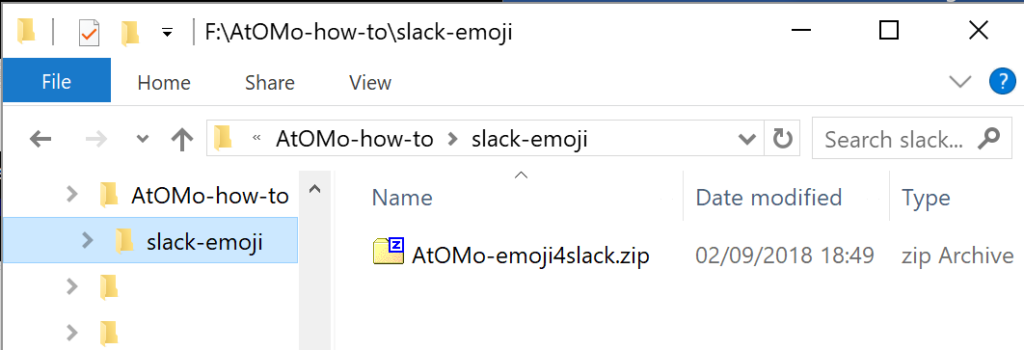
2. Open the zip file and check that all the 118 elements are in the new folder ‘AtOMo-emoji4slack’
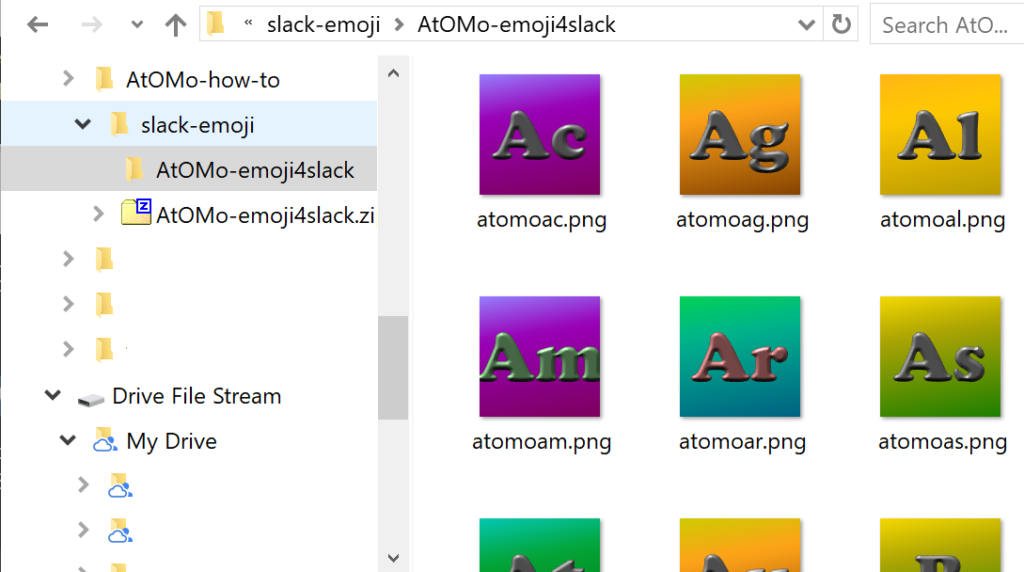
3. In your browser (here Chrome) add the plugin Neutral Face Emoji Tools
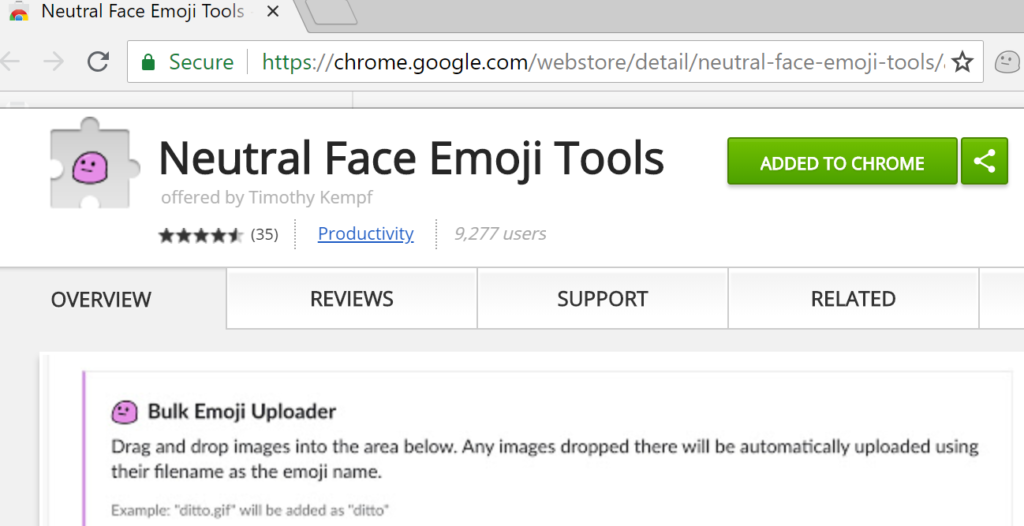
(this is provided by Faunterloy in GutHub)
4. open the emoji admin web page of your Slack area with the url like:
your-slack-area.com/admin/emoji
or by selecting ‘add custom emoji here’ in the bottom part of your slack emoji list (scroll down)
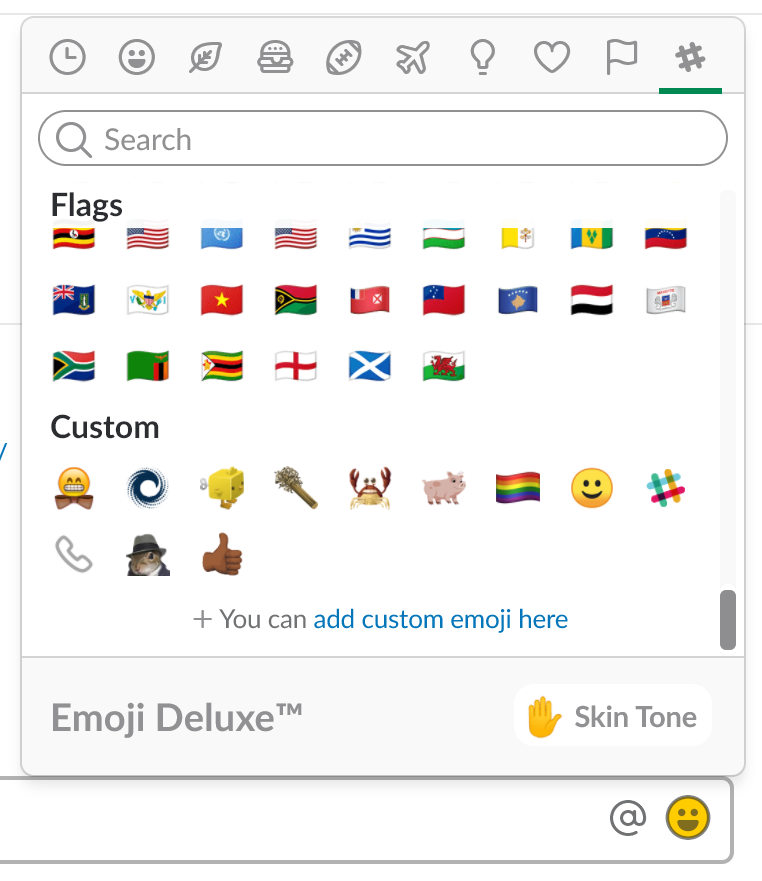
5. Select now all the 118 elements in the folder ‘AtOMo-emoji4slack’ (e.g. with Ctrl-a)
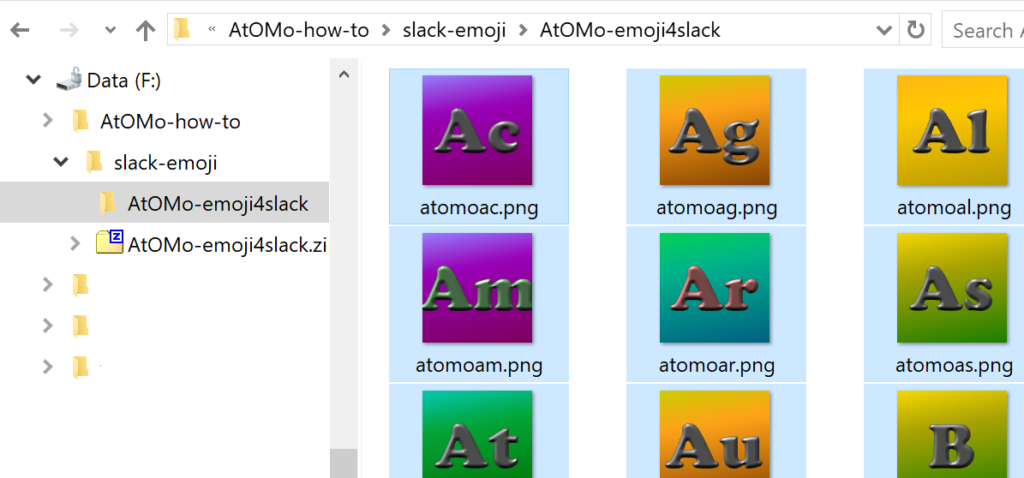
6. Drop all 118 elements in the Bulk Emoji Uploader (provided by the plugin of step 3.)
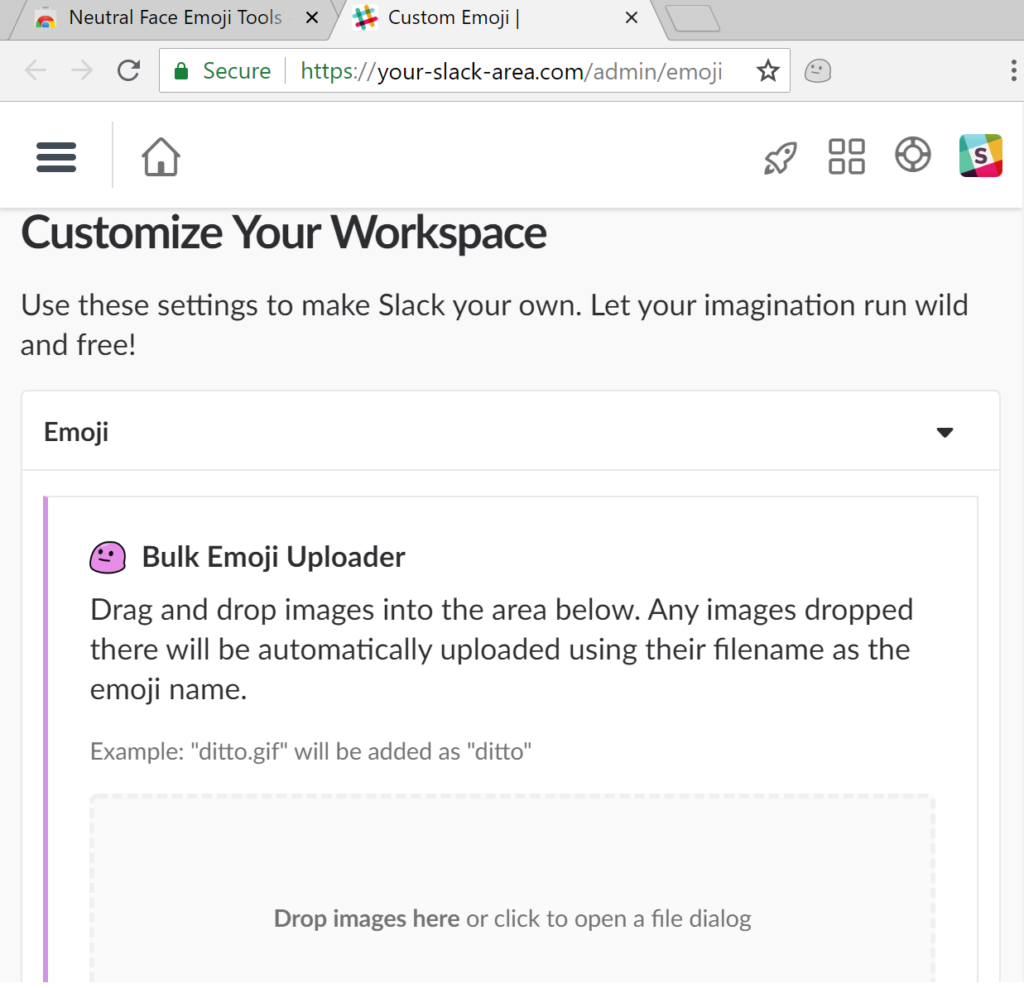
7. It’s done, you rock!
The 118 AtOMo emojis are now available for all your Slack area
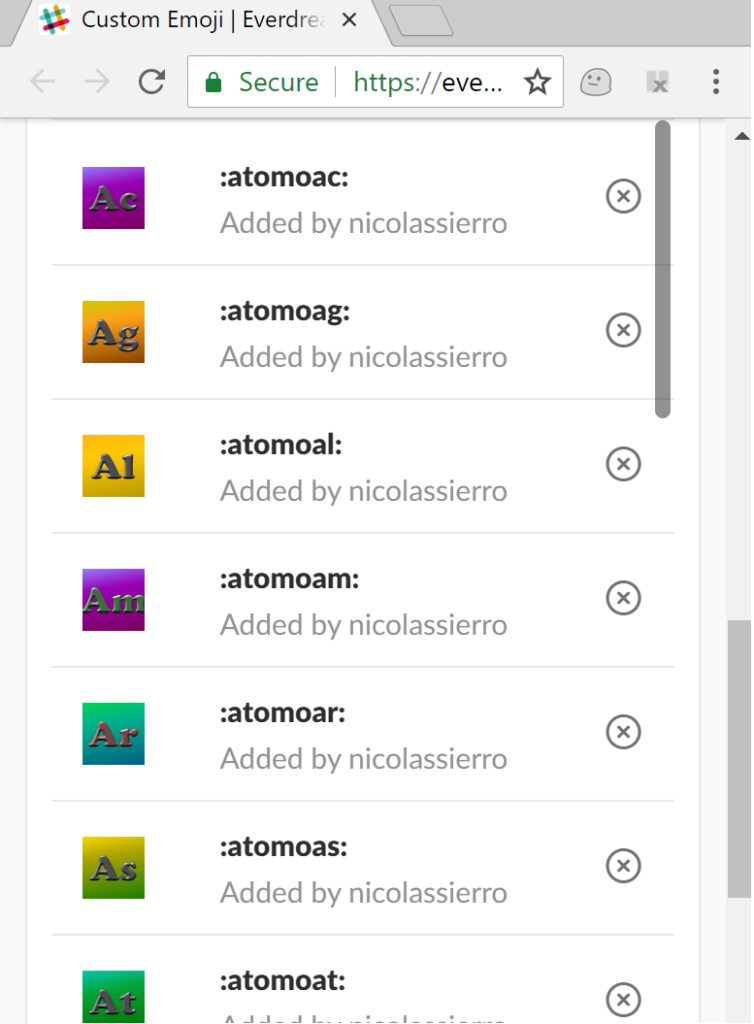
8. You can use it like crazy!
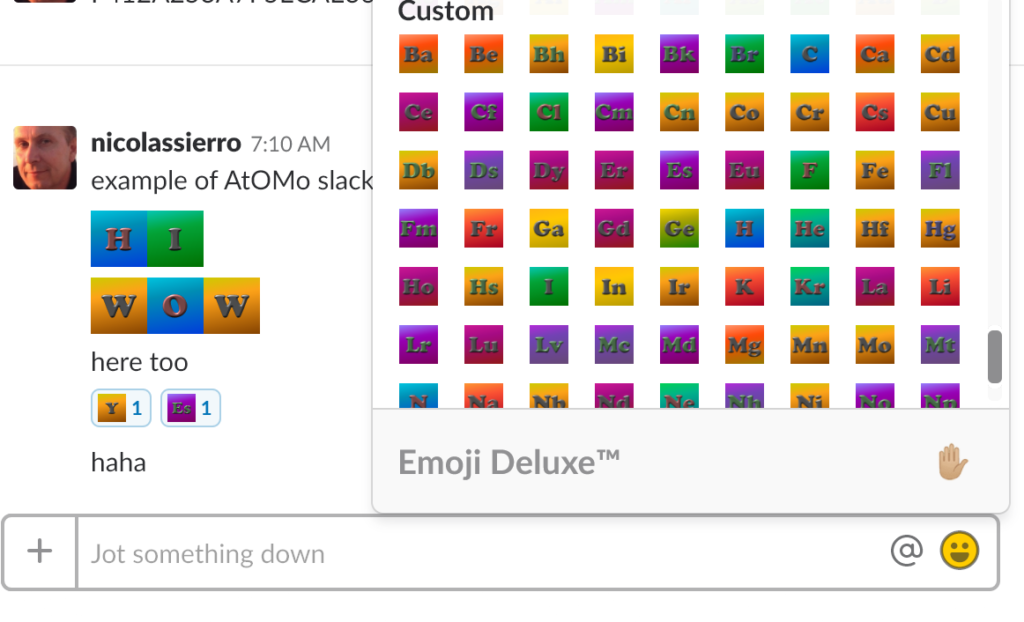
9. Conclusion
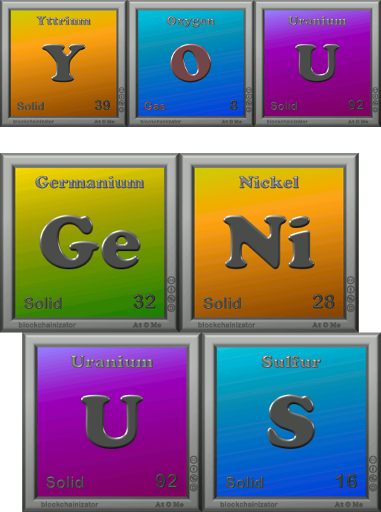
10. Use our AtOMo Speller to verify how to craft words!