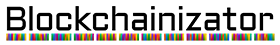Frequently Asked Questions
Currently the FAQ is focused on how to buy our NFTs.
How to buy NFT
1. Create [have] a Counterparty (Bitcoin) wallet
2. Send [have] Bitcoin to [in] this wallet
3. Send Bitcoin to the Dispenser address (wallet)
4. Enjoy receiving your NFT
1: Create a Counterparty (Bitcoin) wallet
We recommend
- FreeWallet : iOS & Android devices / Chrome & Safari browser / Desktop on Windows, Macintosh, & Linux
- Counterwallet : official web browser wallet
Warning for browser wallet : do check each time the url.
Write down your (public) wallet addres ‘1…’ for step 2.
2. Send Bitcoin to this wallet
We recommend our long-time trusted partner friends
- SwissBorg : iOS & Android app with Smart Engine connecting to leading exchanges
- ZenGo : keyless iOS & Android app, as the best user friendly mutli-crypto wallet
- Bity : Swiss brokerage to buy, sell, trade (even with fiat money), & use your cryptocurrencies
B) send Bitcoin to your (public) wallet addres ‘1…’ of step 1.
3: Send Bitcoin to the Dispenser address (wallet)
B) send the indicated Bitcoin amount to the Dispenser address (wallet), see or use QR-code.
4. Enjoy receiving your NFT
You lazy NFTs owner – just wait 15 to 30 minutes and see your NFT(s) in your Counterparty (Bitcoin) wallet of step 1.
Want to buy with $, €, ... Fiat money
Contact us, e.g. fiat-trade {at} blockchainizator {.} com .
Soon here few links as documentation,
Have more questions?
Dan Anderson : Counterparty Tutorial
General explanation of Counterparty and its alternative wallet
Learn how to use the Counterparty (XCP) protocol and currency to issue cryptoassets and tokens
The official Counterwallet FAQ
Robot Love Coffee - video tutorial
… & text summary / overview : link to Robot Love Coffee
Still Have Questions? Get In Touch!
Blockchainizator
“In Bitcoin Counterparty We Trust” - Crafted with serious fun in mountains & lakes region.
Follow Us
Write To Us